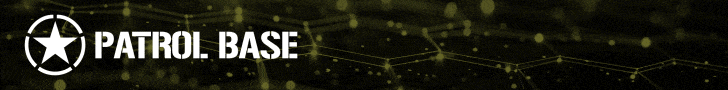G
Guest
Guest
Anybody else? Only getting mobile version on my iPad, so only half the screen is used grrr
View attachment 62186
View attachment 62186
Follow along with the video below to see how to install our site as a web app on your home screen.
Note: This feature may not be available in some browsers.
Me too, not impressed, although it's just about ok on the android phone.Anybody else? Only getting mobile version on my iPad, so only half the screen is used grrr
View attachment 62186
Already setup like that, but thanks anywayI only get that pop up on both Safari & Chrome on the iPad when I clicked on the “unread content” but all threads I click manually on work as “Nintendo”
if your using Safari just go to settings > safari > request desktop settings and you should be golden
On Chrome is desktop version by default
But I do think it’s the new template table settings which might need a slight tweak by @proffrink
I don't think this will as it's the sidebar render blocking the right part of the page, but I could be wrong. It shouldn't be though, so I've disabled it on tablets and smaller screen sizes. It's meant to collapse underneath the main content.If anyone uses Stylish or some similar plugin that applies a css style to a page, I've attached what I use.
This part will fix your half page problem
.ipsLayout_container {
max-width: 100%;
}
AFUK_stylish.txt 972 B · 1 download
Good spot from your first post too. Thank you.@proffrink Bingo we have a winner (chicken dinner) !!
I don’t get any, either flags here or emails. You tagged me above, I didn’t get a notification that you’d mentioned me ??Which kind of notifications do you mean?